Java11+Spring Boot+Dockerで作るWebアプリケーションその2
mmmuser
デロイト トーマツ ウェブサービス株式会社(DWS)公式ブログ

本記事は、Flutter開発における小技の紹介です。
対象読者は以下のとおりです。
以下の2つの画像をアイコンとして表示させることを考えていきます。


通常の実装だと、以下のようなコードになると思います。
class BottomNavigatorColor extends StatelessWidget {
@override
Widget build(BuildContext context) {
return Scaffold(
body: Container(
child: Center(child: Text('ボトムナビゲーションアイコン表示テスト')),
),
bottomNavigationBar: BottomNavigationBar(
selectedItemColor: Colors.black,
items: [
BottomNavigationBarItem(
icon: ImageIcon(AssetImage('images/blue.png'), size: 32),
label: 'blue',
),
BottomNavigationBarItem(
icon: ImageIcon(AssetImage('images/red.png'), size: 32),
label: 'red',
),
],
),
);
}
}表示は以下のとおりになります。
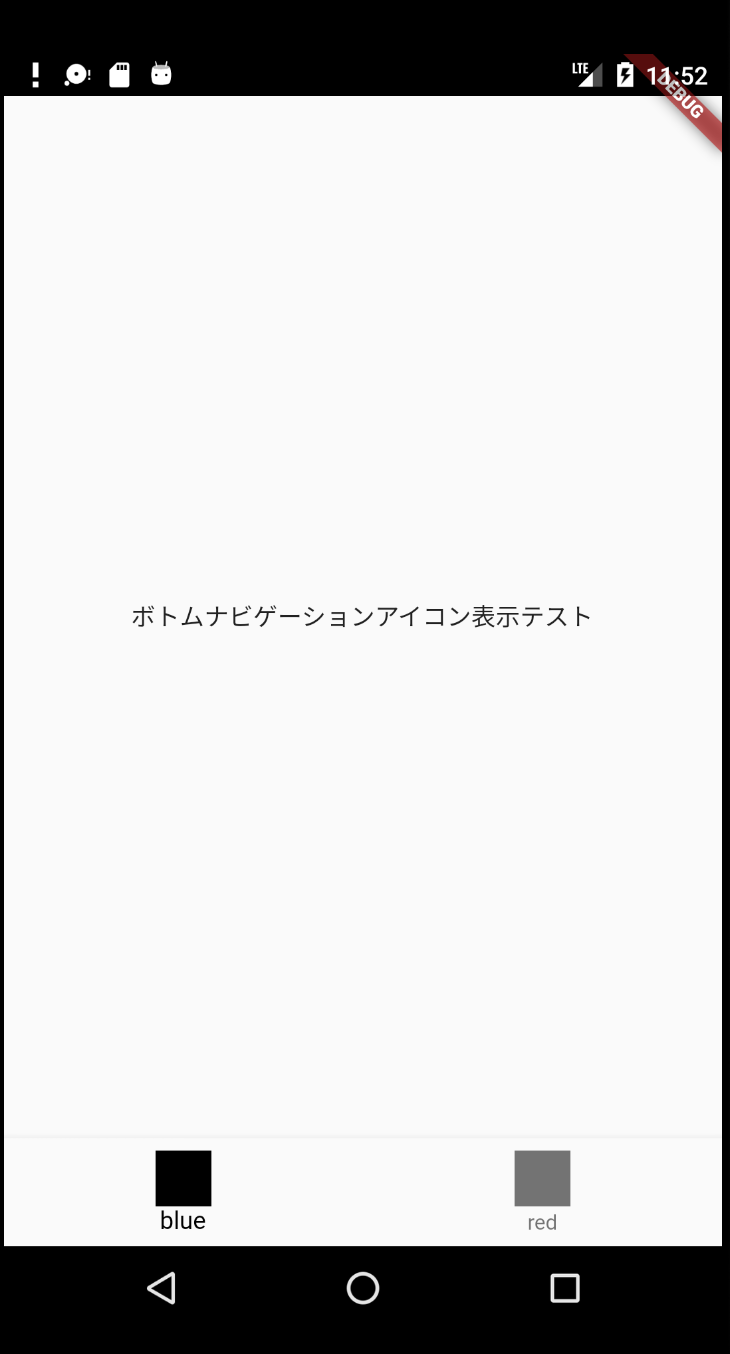
画像がグレーで表示されてしまっていますね。
原因は、ImageIconウェジェットが画像を表示する際に、必ずcolor属性を指定してしまっているところにあります。
以下は、ImageIconウェジェット内のコードの一部抜粋です(コメントで補足情報を追加しています)。
@override
Widget build(BuildContext context) {
... (略)
// コンストラクタで設定されるcolor属性の値 または Theme設定の値から色を取得
Color iconColor = color ?? iconTheme.color;
// 透明度を設定
if (iconOpacity != null && iconOpacity != 1.0)
iconColor = iconColor.withOpacity(iconColor.opacity * iconOpacity);
return Semantics(
label: semanticLabel,
child: Image(
image: image,
width: iconSize,
height: iconSize,
// 画像の色を設定
color: iconColor,
fit: BoxFit.scaleDown,
alignment: Alignment.center,
excludeFromSemantics: true,
),
);コード内のコメントにも記述していますが、Imageウェジェットのcolor属性を設定していますね。カラフルに画像を表示させたい場合は、設定しないようにしたいのですが、ImageIconウェジェットに渡す引数の調整では、解決できません。
そのため、考えられる解決方法として、
ImageIconウェジェットを継承し、画像の色を設定しない新しいウェジェットを定義する ことにします。
新しいウェジェットは、以下のように定義します。
class MyImageIcon extends ImageIcon {
const MyImageIcon(
ImageProvider image, {
Key key,
double size,
Color color,
String semanticLabel,
}) : super(image,
key: key, size: size, color: color, semanticLabel: semanticLabel);
@override
Widget build(BuildContext context) {
return Semantics(
label: semanticLabel,
child: Image(
image: image,
width: size,
height: size,
fit: BoxFit.scaleDown,
alignment: Alignment.center,
excludeFromSemantics: true,
// color属性は設定しない
),
);
}
}
ImageIconからMyImageIconに置き換えると、以下のような表示になります。
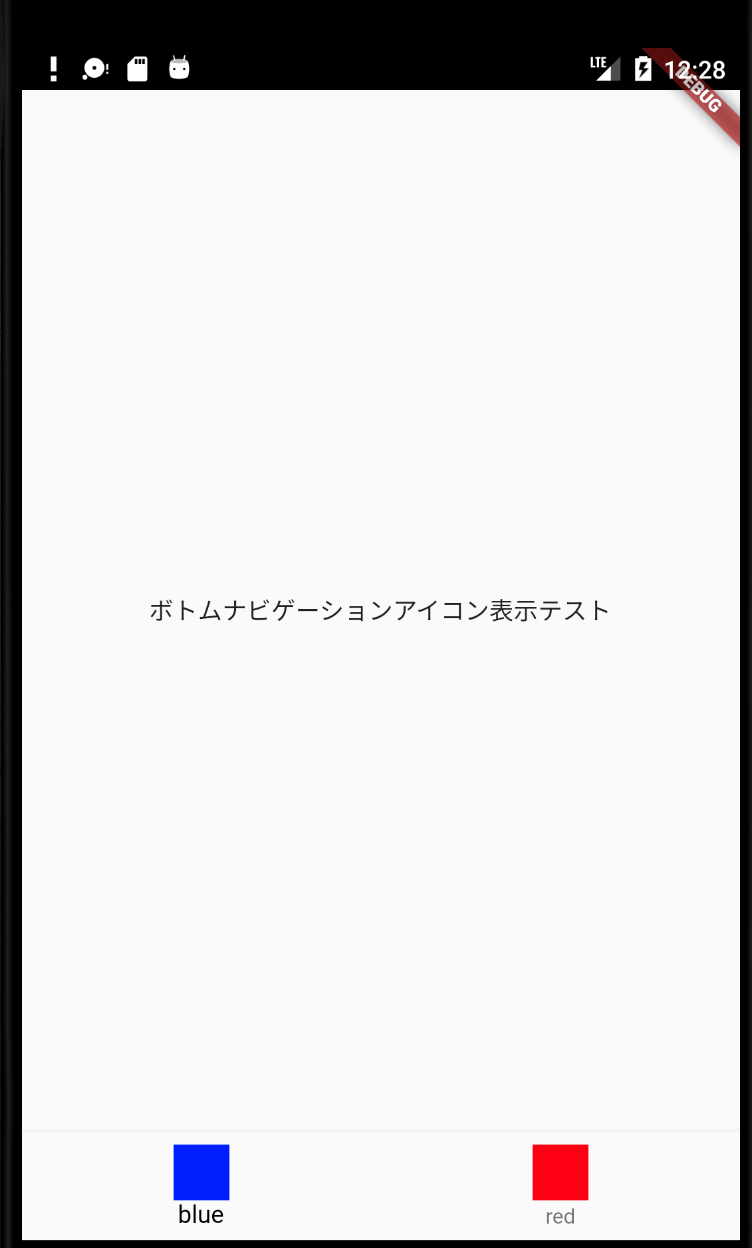
画像の色がそのまま表示されるようになりましたね。
ボトムナビゲーションで、カラフルなアイコンを表示する際の助けになれば幸いです。