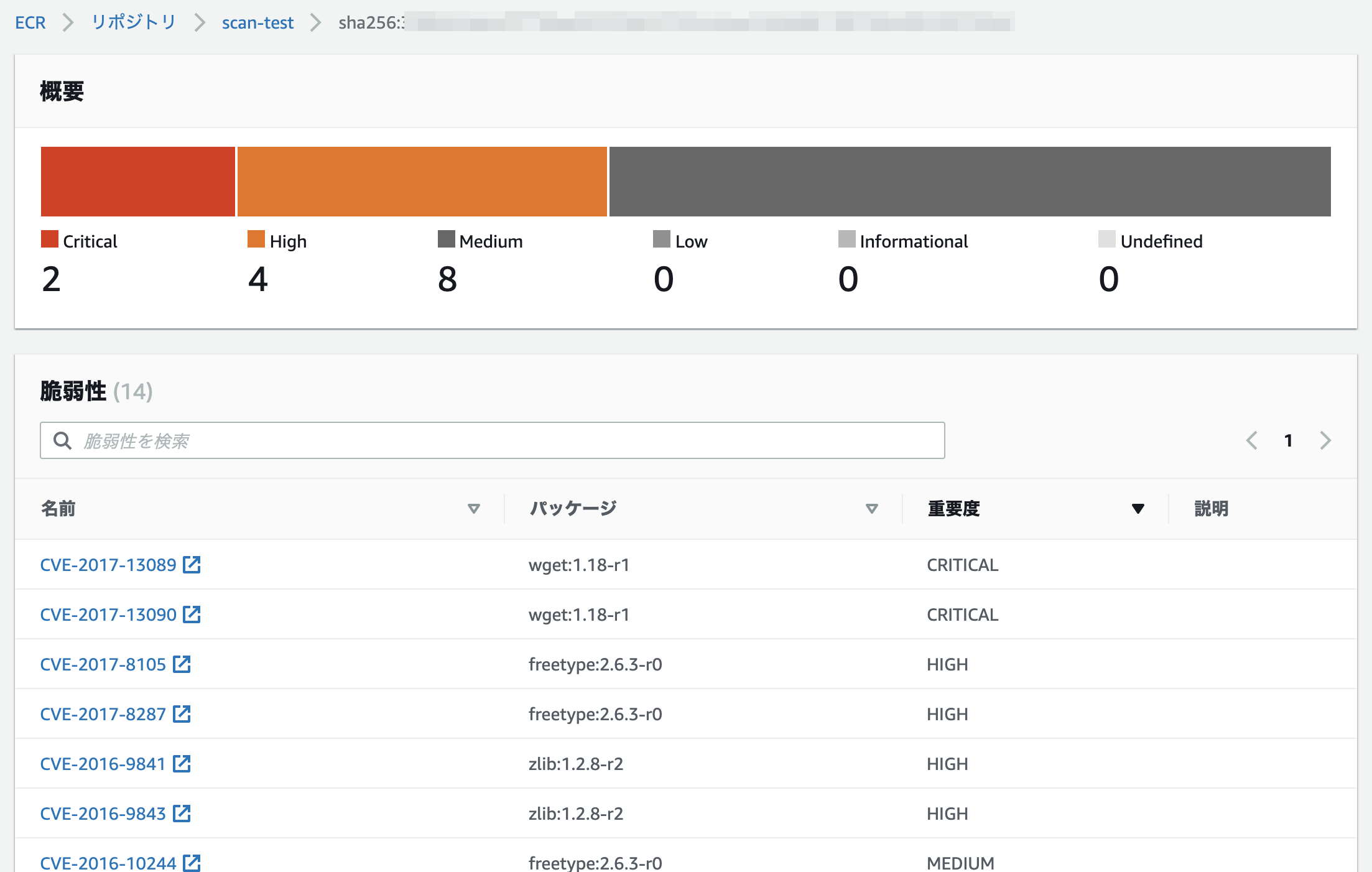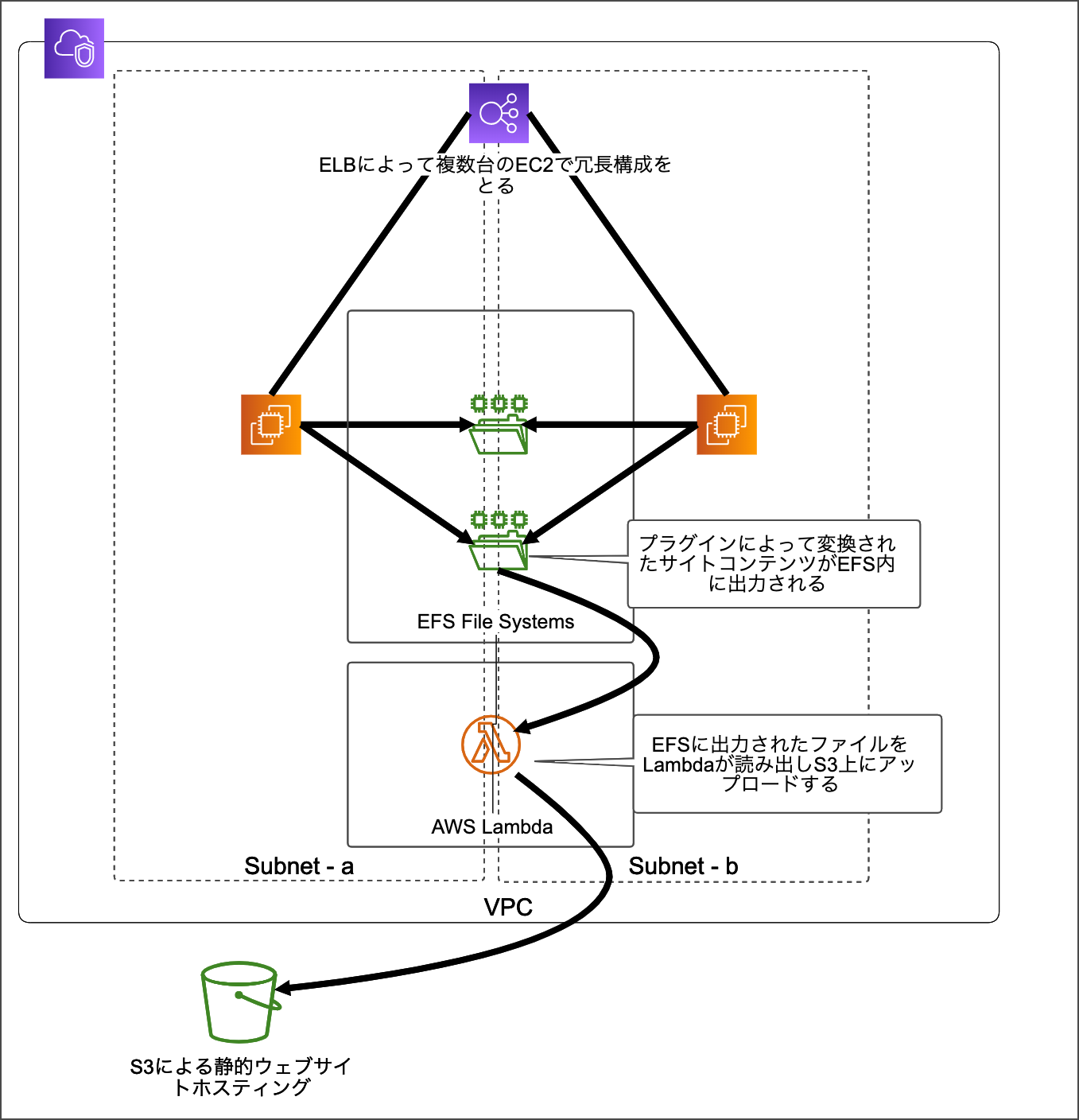Amazon ECRのイメージスキャン結果をSlack通知、Backlogに課題登録
2019年10月に Amazon ECR の脆弱性のスキャン機能が実装された。
Announcing Image Scanning for Amazon ECR
今回は、下記の記事を参考に、
ECRへイメージをプッシュECRのイメージスキャン- スキャン実行をトリガーに
Lambdaを実行してSlack通知
という流れでやってみた。
【参考URL】
ECR のスキャン設定
まずは、 ECR の設定を行う。
ECR のリポジトリ作成時、もしくは既存でリポジトリがある場合は設定を編集して、 Scan on push (プッシュ時にスキャン) を有効にする。
これを設定することで、 ECR にイメージをプッシュするたびにスキャンが実行される。
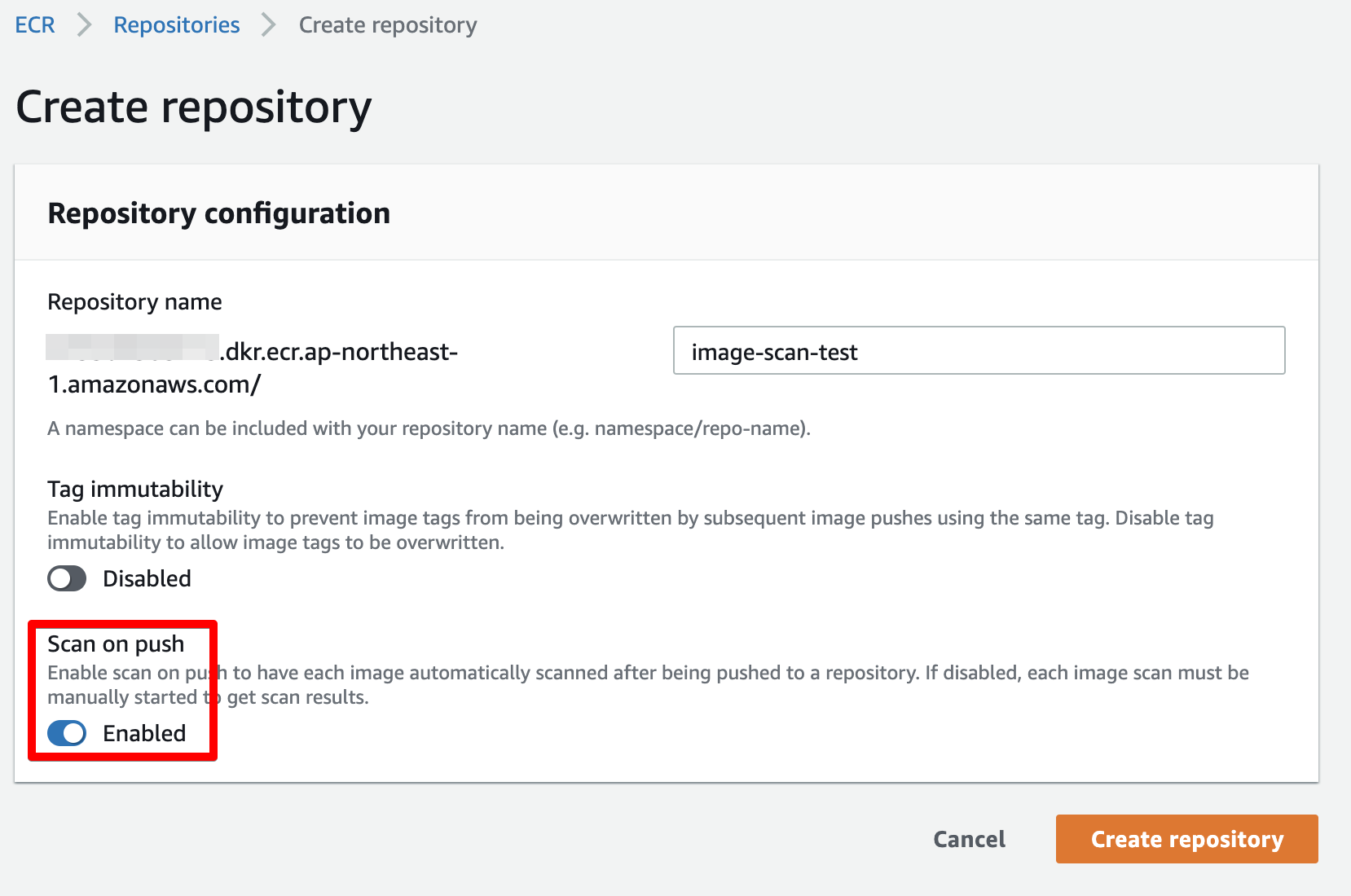
Lambda Layers
今回は、 Python で Lambda を実行する。
ECR のイメージのスキャン結果を取得するためには、最新の boto3 が必要になるため、 Lambda Layers を設定する。
【参考URL】
ローカル環境にて、下記のように boto3 を ./python ディレクトリ配下にインストールし、 zip で固める。
$ mkdir python
$ pip install -t ./python boto3
$ zip -r boto3-1.10.28.zip pythonAWS Lambda のメニューより、 Layers をクリック。
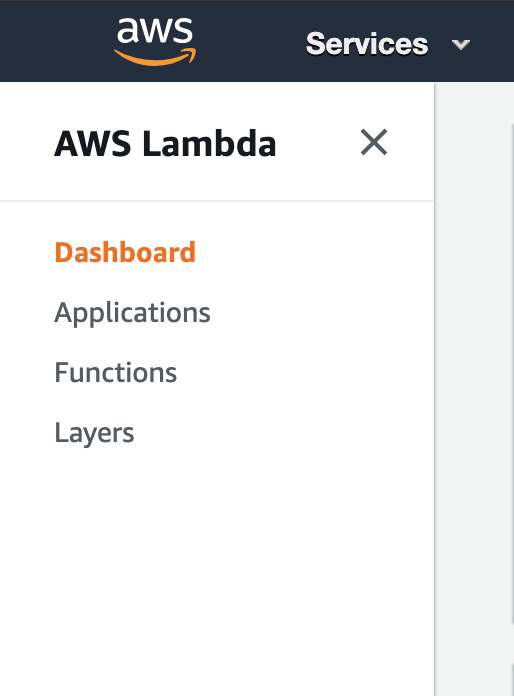
Create Layer をクリックして、
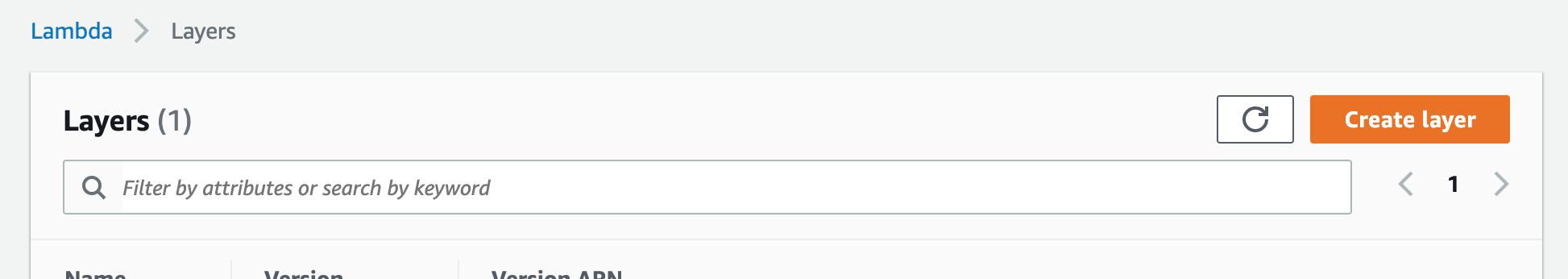
先ほど作成した zip ファイルをアップロードして、 Layer を作成する。
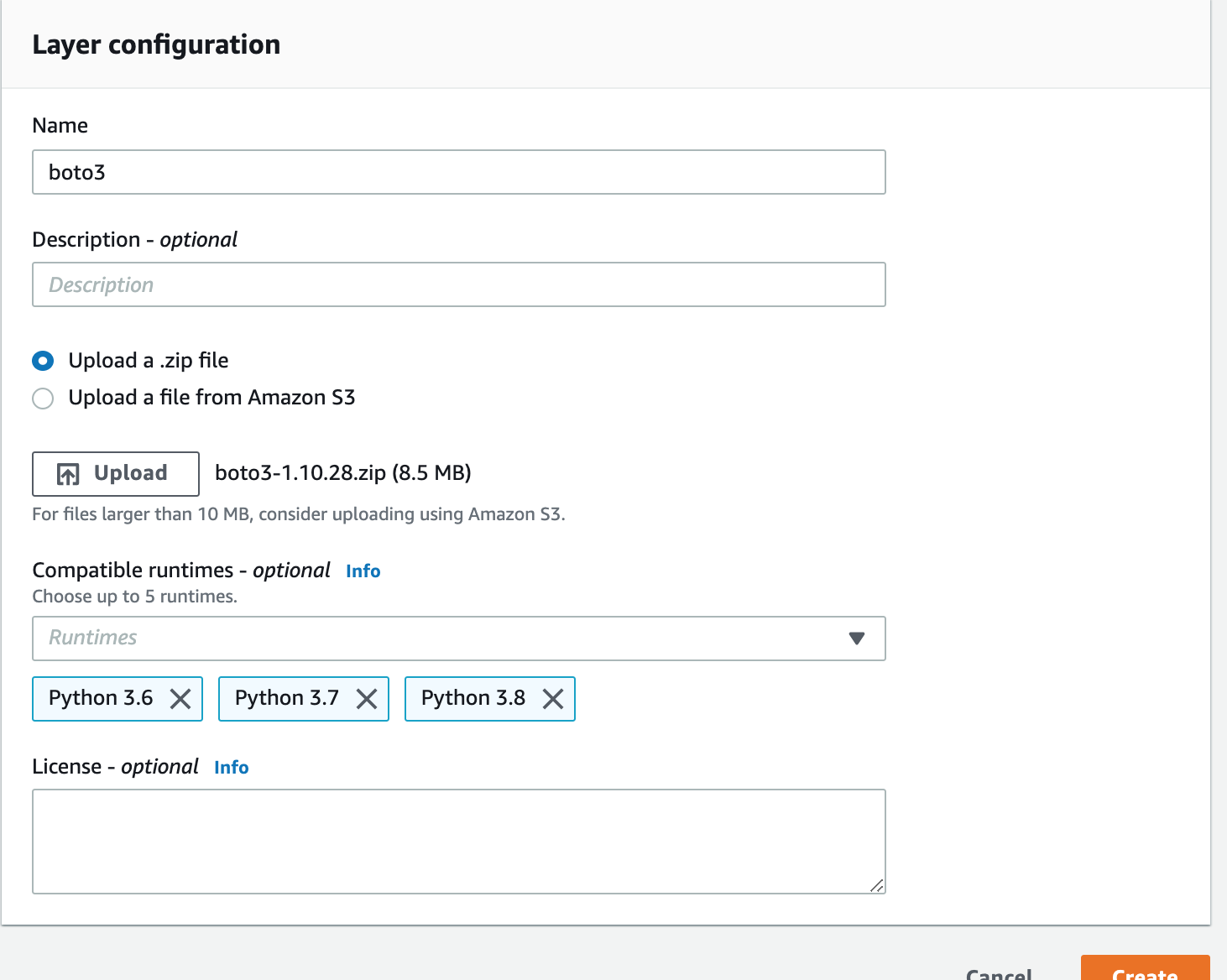
IAM role 設定
ECR のスキャン結果取得のため、 Lambda を実行するロールに、 ecr:DescribeImages を付与する。
Lambda 関数
Lambda 関数は、参考にさせていただいた記事のものをベースに少し手を加えて、チャンネル名(CHANNEL)、会社名(COMPANY)、SlackのウェブフックURLの(WEBHOOK_URL)を環境変数から取得するようにした。
弊社では、 GitHub や CircleCI などの通知を集約している Slack チャンネルがあり、複数の開発や運用が同時で動いているため、どのプロジェクトのものか判別できるように対応したものである。
from datetime import datetime
from logging import getLogger, INFO
from urllib.request import Request, urlopen
from urllib.error import URLError, HTTPError
import json
import os
from botocore.exceptions import ClientError
import boto3
logger = getLogger()
logger.setLevel(INFO)
def get_properties(s_counts):
"""Returns the color setting of severity"""
if s_counts['CRITICAL'] != 0:
properties = {'color': 'danger', 'icon': ':red_circle:'}
elif s_counts['HIGH'] != 0:
properties = {'color': 'warning', 'icon': ':large_orange_diamond:'}
else:
properties = {'color': 'good', 'icon': ':green_heart:'}
return properties
def get_params(scan_result):
"""Slack message formatting"""
region = 'ap-northeast-1'
channel = os.environ['CHANNEL']
company = os.environ['COMPANY']
severity_list = ['CRITICAL', 'HIGH', 'MEDIUM', 'LOW', 'INFORMATIONAL', 'UNDEFINED']
s_counts = scan_result['imageScanFindingsSummary']['findingSeverityCounts']
for severity in severity_list:
s_counts.setdefault(severity, 0)
message = f"*ECRイメージスキャン結果 | {company} | Account:{scan_result['registryId']}*"
description = scan_result['imageScanStatus']['description']
text_properties = get_properties(s_counts)
complete_at = datetime.strftime(
scan_result['imageScanFindingsSummary']['imageScanCompletedAt'],
'%Y-%m-%d %H:%M:%S %Z'
)
source_update_at = datetime.strftime(
scan_result['imageScanFindingsSummary']['vulnerabilitySourceUpdatedAt'],
'%Y-%m-%d %H:%M:%S %Z'
)
slack_message = {
'username': 'Amazon ECR',
'channels': channel,
'icon_emoji': ':ecr:',
'text': message,
'attachments': [
{
'fallback': 'AmazonECR Image Scan Findings Description.',
'color': text_properties['color'],
'title': f'''{text_properties['icon']} {
scan_result['repositoryName']}:{
scan_result['imageTags'][0]}''',
'title_link': f'''https://console.aws.amazon.com/ecr/repositories/{
scan_result['repositoryName']}/image/{
scan_result['imageDigest']}/scan-results?region={region}''',
'text': f'''{description}
スキャン完了日時: {
complete_at}
脆弱性情報更新日時: {source_update_at}''',
'fields': [
{'title': 'Critical', 'value': s_counts['CRITICAL'], 'short': True},
{'title': 'High', 'value': s_counts['HIGH'], 'short': True},
{'title': 'Medium', 'value': s_counts['MEDIUM'], 'short': True},
{'title': 'Low', 'value': s_counts['LOW'], 'short': True},
{'title': 'Info', 'value': s_counts['INFORMATIONAL'], 'short': True},
{'title': 'Undefined', 'value': s_counts['UNDEFINED'], 'short': True},
]
}
]
}
return slack_message
def get_findings(detail):
"""Returns the image scan findings summary"""
ecr = boto3.client('ecr')
try:
response = ecr.describe_images(
repositoryName=detail['repository-name'],
imageIds=[
{'imageDigest': detail['image-digest']}
]
)
except ClientError as err:
logger.error("Request failed: %s", err.response['Error']['Message'])
else:
return response['imageDetails'][0]
def lambda_handler(event, context):
"""AWS Lambda Function to send ECR Image Scan Findings to Slack"""
response = 1
scan_result = get_findings(event['detail'])
slack_message = get_params(scan_result)
req = Request(os.environ['WEBHOOK_URL'], json.dumps(slack_message).encode('utf-8'))
try:
with urlopen(req) as res:
res.read()
logger.info("Message posted.")
except HTTPError as err:
logger.error("Request failed: %d %s", err.code, err.reason)
except URLError as err:
logger.error("Server connection failed: %s", err.reason)
else:
response = 0
return responseLambda ファンクションに、先ほど作成した Layer を忘れずに設定する。
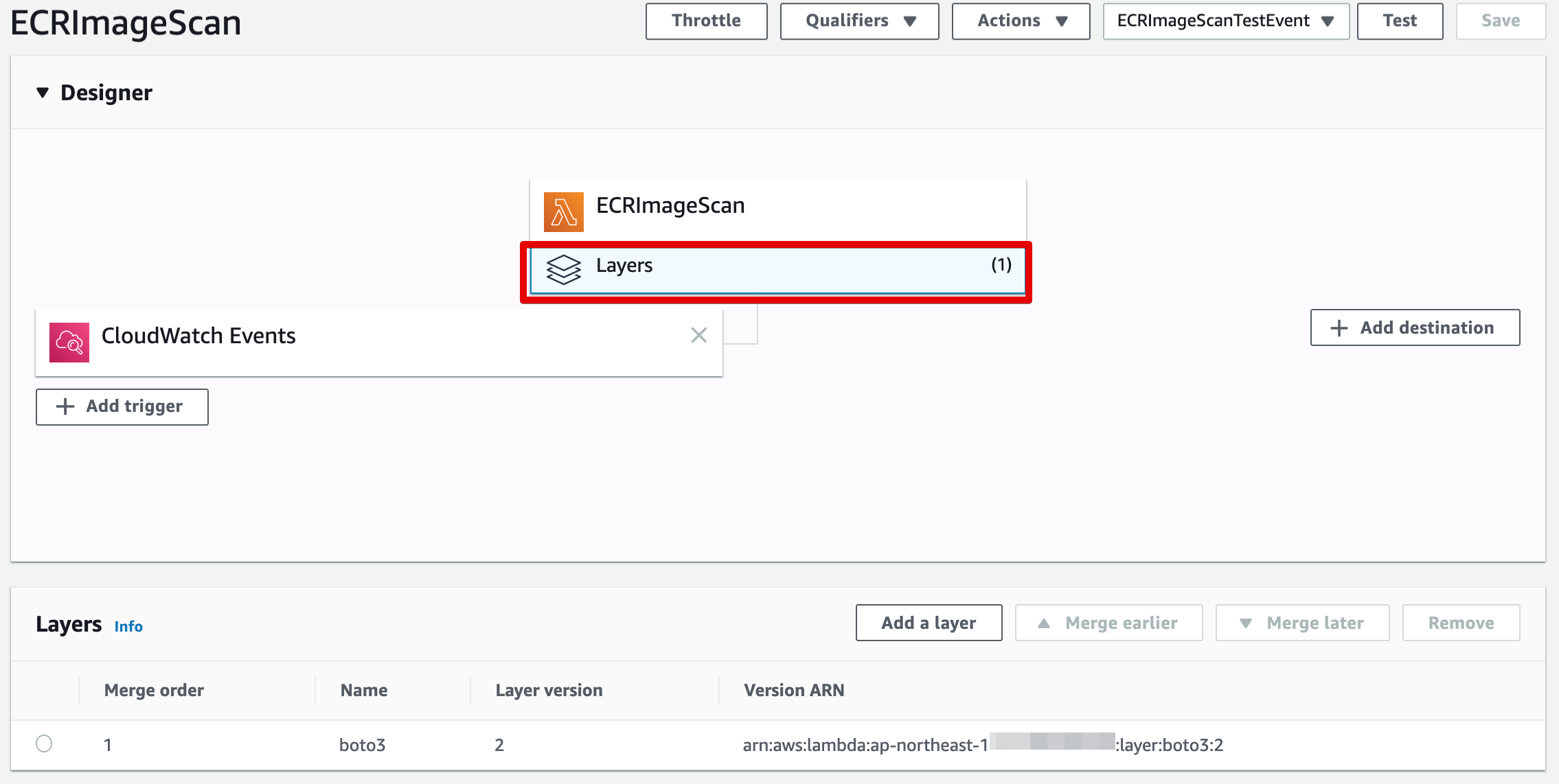
トリガー設定
Lambda 関数のトリガーとなる、 CloudWatch Events の Rule を作成する。
サービス名に、 Elastic Container Registry(ECR) を選択。
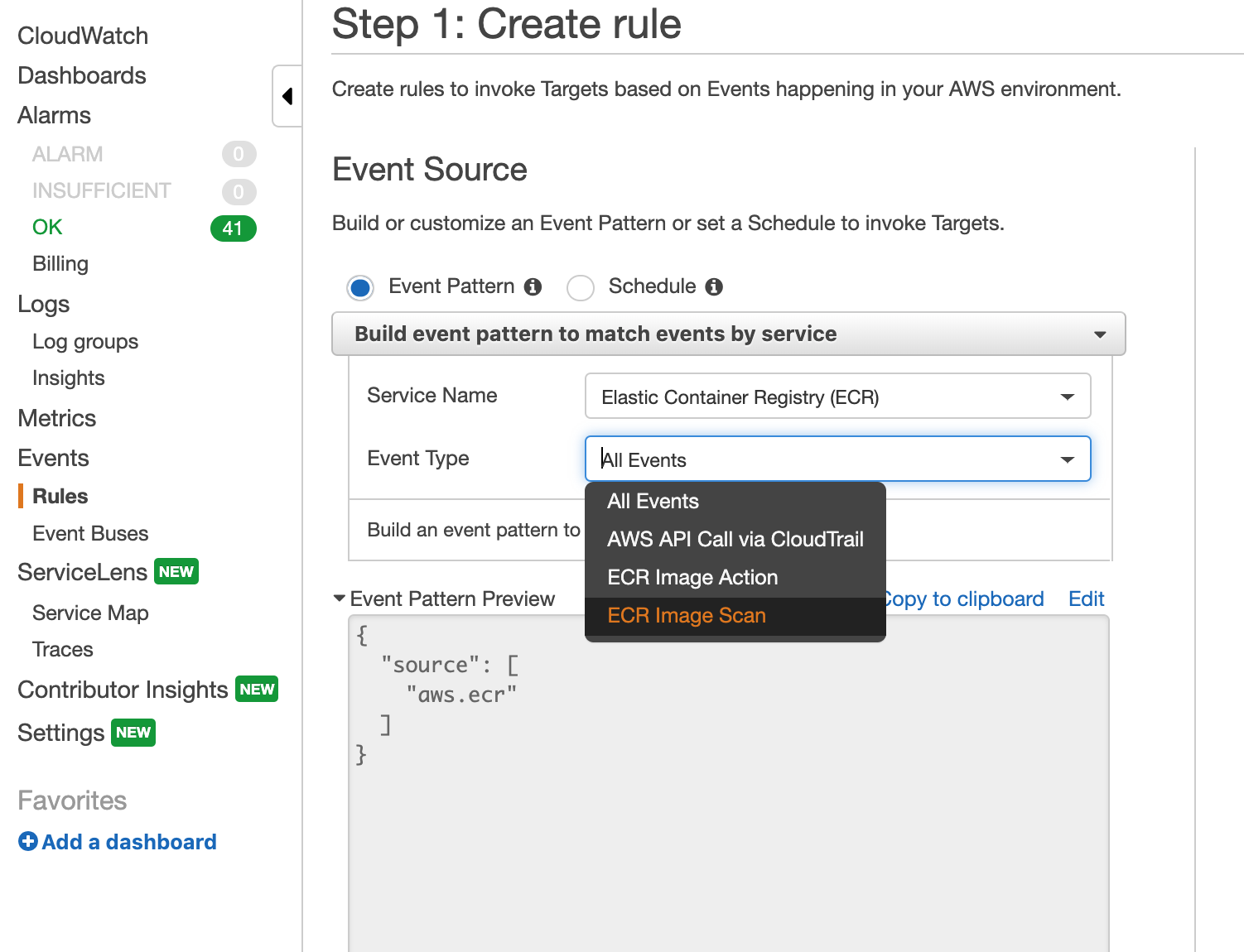
イベントタイプとして、 ECR Image Scan を設定。
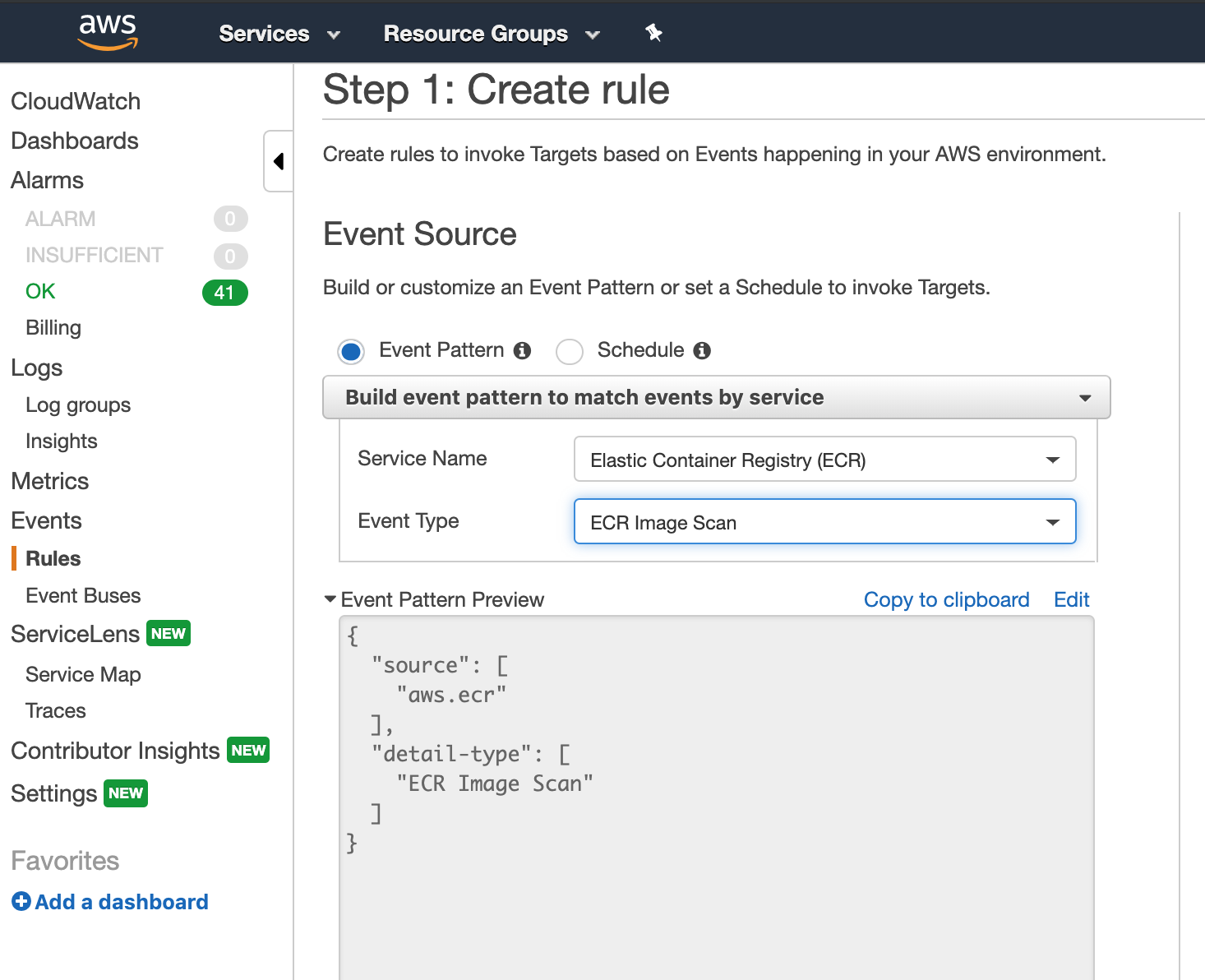
ターゲットとして、先ほど作成した Lambda ファンクションをセット。
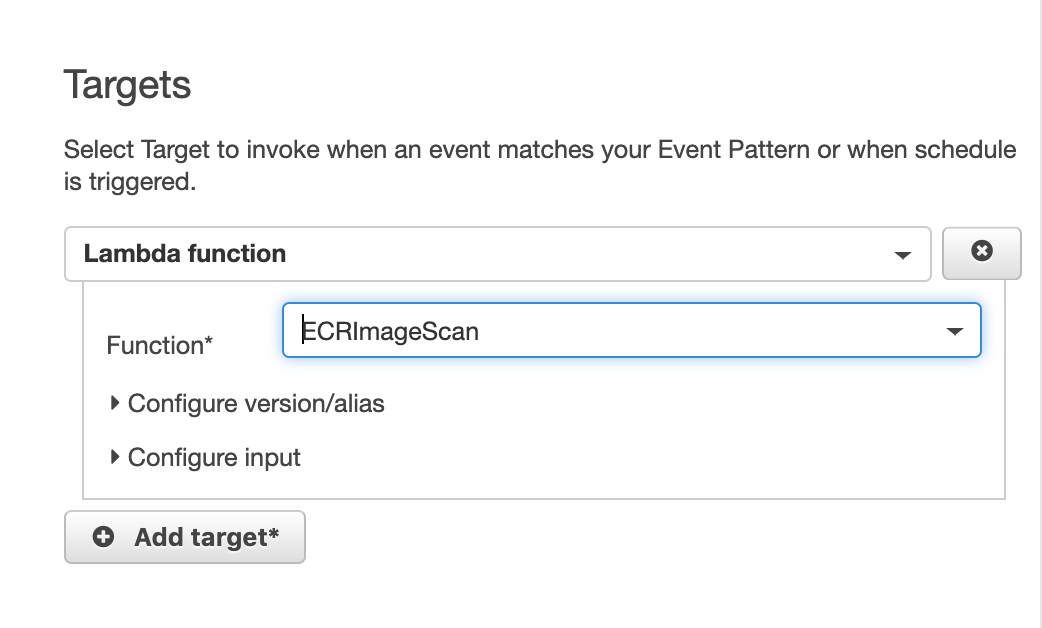
動作確認
試しに、脆弱性を含んだイメージをプッシュしてみると、
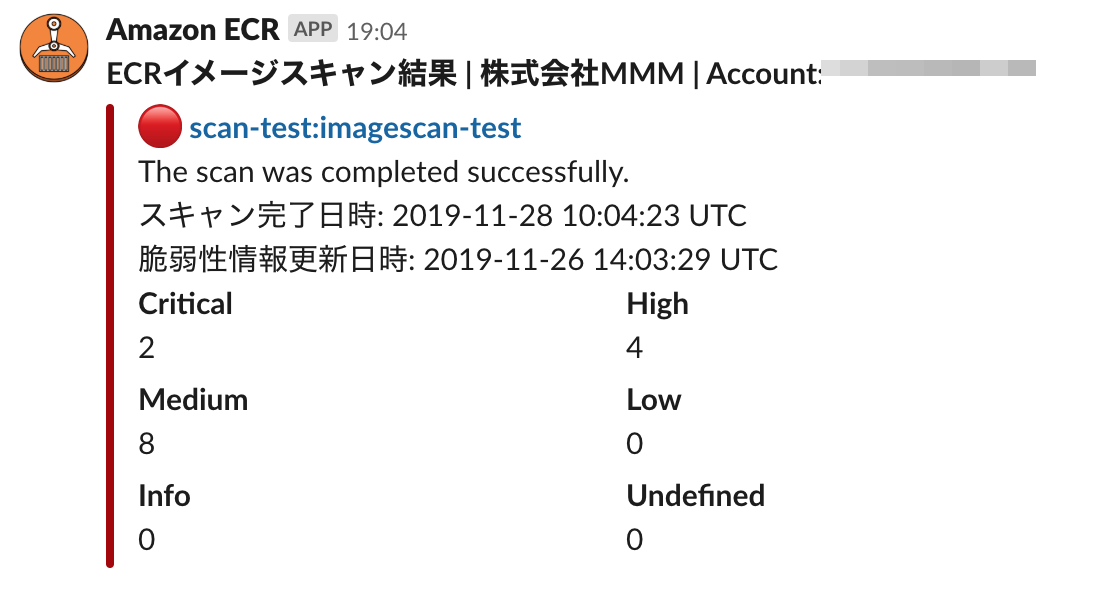
無事通知が行われた。
Backlog に課題作成もやってみる
Slack の通知ではなくて、
- 検出された脆弱性のレベルに
CRITICALが含まれていた場合はBacklogにて課題登録
ということもやってみる。
【参考URL】
Lambda ファンクションは下記のようにした。
from datetime import datetime
from logging import getLogger, INFO
import os
from botocore.exceptions import ClientError
import boto3
import requests
logger = getLogger()
logger.setLevel(INFO)
def get_findings(detail):
"""Returns the image scan findings summary"""
ecr = boto3.client('ecr')
try:
response = ecr.describe_images(
repositoryName=detail['repository-name'],
imageIds=[
{'imageDigest': detail['image-digest']}
]
)
except ClientError as err:
logger.error("Request failed: %s", err.response['Error']['Message'])
else:
return response['imageDetails'][0]
def create_backlog_issue(scan_result):
"""Create Backlog Issue"""
company = os.environ['COMPANY']
severity = 2
region = 'ap-northeast-1'
title = "ECRイメージスキャンにて脆弱性が検出されました"
url = f"https://{os.environ['BACKLOG_SPACE_ID']}.backlog.com/api/v2/issues"
repo = f"{scan_result['repositoryName']}:{scan_result['imageTags'][0]}"
summary = scan_result['imageScanFindingsSummary']['findingSeverityCounts']
complete_at = datetime.strftime(
scan_result['imageScanFindingsSummary']['imageScanCompletedAt'],
'%Y-%m-%d %H:%M:%S %Z'
)
source_update_at = datetime.strftime(
scan_result['imageScanFindingsSummary']['vulnerabilitySourceUpdatedAt'],
'%Y-%m-%d %H:%M:%S %Z'
)
result_url = f'''https://console.aws.amazon.com/ecr/repositories/{
scan_result['repositoryName']}/image/{
scan_result['imageDigest']}/scan-results?region={region}'''
description = """
会社名: %s
イメージ: %s
スキャン完了日時: %s
脆弱性情報更新日時: %s
スキャン結果: %s
URL: %s
""" % (company, repo, complete_at, source_update_at, summary, result_url)
payload = {
'projectId' : os.environ['BACKLOG_PROJECT_ID'],
'issueTypeId' : os.environ['BACKLOG_ISSUE_TYPE_ID'],
'priorityId' : severity,
'summary' : title,
'description' : description,
'apiKey' : os.environ['BACKLOG_API_KEY']
}
response = requests.post(url, params=payload)
return response.json()
def lambda_handler(event, context):
"""ECR Image Scan Findings to Backlog"""
logger.info(event)
response = 1
scan_result = get_findings(event['detail'])
# create backlog issue if 'CRITICAL' found
counts = scan_result['imageScanFindingsSummary']['findingSeverityCounts']
logger.info(counts)
if 'CRITICAL' in counts:
logger.info("CRITICAL found. Creating Backlog Issue.")
response = create_backlog_issue(scan_result)
return response※ 環境変数に下記の変数設定をする必要があるので注意。
COMPANY
BACKLOG_SPACE_ID
BACKLOG_PROJECT_ID
BACKLOG_ISSUE_TYPE_ID
BACKLOG_API_KEY
※ また、このファンクションでは、 requests を使用しているので、 Lambda Layer に requests を含めてやる必要があるので注意。
$ mkdir python
$ pip install -t ./python boto3 requests
$ zip -r boto3-1.10.28.zip python動作確認
脆弱性を含んだイメージをプッシュしてみると、 無事 Backlog 上に課題が登録された。
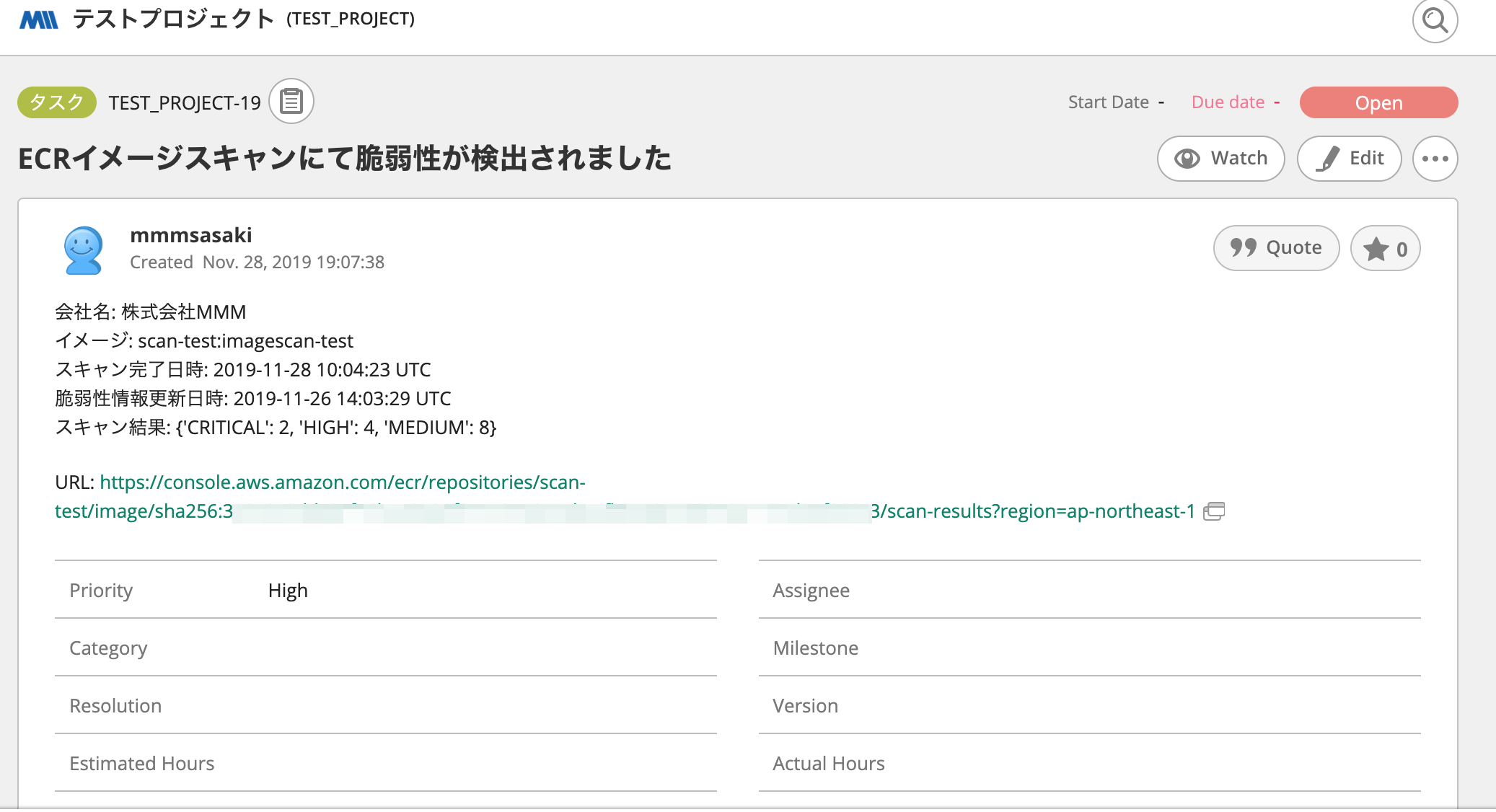
上記の処理を組み合わせて、開発時に ECR へプッシュするたびにスキャン実行、スキャン結果を Slack へ通知、もし脆弱性のレベルに CRITICAL が含まれていたら Backlog へ課題登録する、という流れができる。
リンク先の URL でスキャン結果の詳細が確認できるようになっているので、確認および対応をすることができる。